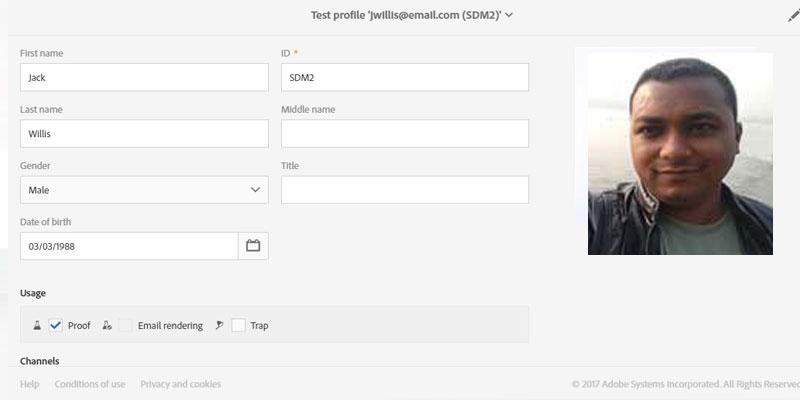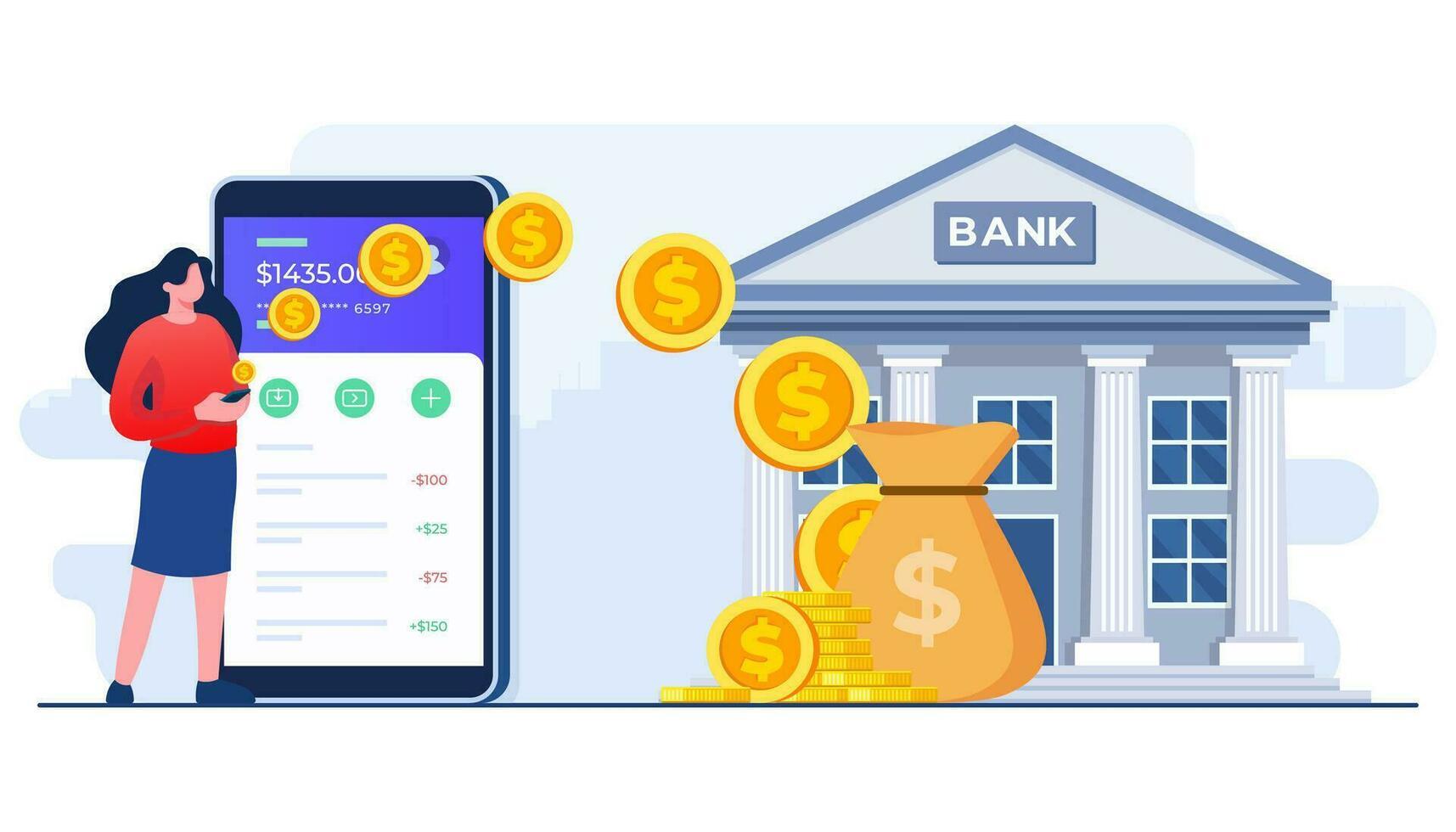Countries Under BD Chat Services

United States
1 USA = 115
BDT

Canada
1 CD = 87.26
BDT

United Kingdom
1 UK = 154.46
BDT

Arab Amirat UAE
1 UAE = 31.99
BDT

Singapore
1 SG = 90.84
BDT

Malaysia
1 MY = 27.27
BDT

Saudi Arabia
1 SA = 31.67
BDT

China
1 CN = 16.71
BDT

Germany
1 DE = 131.6
BDT

Oman
1 OM = 308.65
BDT

Australia
1 AS = 79.96
BDT

Quatar
1 QA = 32.73
BDT

Kiewit
1 KW = 383.01
BDT

South Korea
1 KR = 11.1
BDT

South Africa
1 ZAR = 0.15
BDT

France
1 FRF = 0.75
BDT

Italy
1 ITA = 0.75
BDT

Switzerland
1 CHF = 0.71
BDT
BD Chat Features
How to work with BD Chat

Create your account
1) Download BD Chat from Android or IOS play store.
2) Provide your basic information’s.
3) Your Mobile Number is your ID.
2) Provide your basic information’s.
3) Your Mobile Number is your ID.
4) Create Your password at your own (Don’t disclose)
4) Click Save
4) Click Save

Create Payment Account
1) Click “$” Icon
2) Put your necessary information
3) Set your pin number
4) Check "Save”
2) Put your necessary information
3) Set your pin number
4) Check "Save”

Select Services
A) Select
1) Chat
2) Voice Call
3) Video Call
4) " $ " for pay
b) To use payment services
1) Click “$” Icon
2) Insert PIN Number
3) Choose from which account you want to pay and select
4) Choose to whom you want to pay and select
5) Click "Confirm" and "Send Money”

Add Pay/Receive Account
Here You can select and save the accounts from where you want to send money and to whom you want to send money.
Select : "From" From where you want to send.
Select : " To " To whom you want to send
Select : " Save" To save the data for ready use